價格:免費
更新日期:2019-01-11
檔案大小:30.1 MB
目前版本:4.27.7
版本需求:需要 iOS 10.1 或以上版本。與 iPhone、iPad 及 iPod touch 相容。
支援語言:英語

Bank of the Flint Hills Mobile Banking app allows you to access your account anytime, from anywhere, using your phone or tablet. View your accounts, make transfers, pay bills, or find Bank of the Flint Hills’ offices and ATMs – it’s convenient and secure using our free mobile app.
To use the mobile banking app you must first be enrolled in Bank of the Flint Hills Online Banking service. If not enrolled in Online Banking currently, please contact your local banking center to enroll or email us at customerservice@bankflinthills.com.
Then all you need to do is download the app and launch it on your phone or tablet.
You’ll sign on using the same ID and password you use for online banking.
It’s that easy!
With Bank of the Flint Hills Mobile Banking you can:
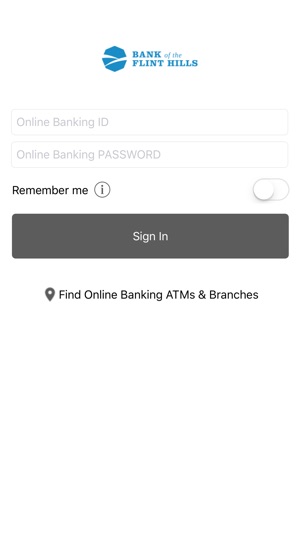
o View account balances
o Check your recent transaction activity
o Send bill payments to your payees
o Transfer between your linked accounts
o Find Bank of the Flint Hills’ bank locations and ATMs
o Report your debit card lost/stolen
o Make check deposits using your mobile device with our Mobile Deposit service. This service can be requested by contacting the bank.
o Access all account types including checking, savings, money market, certificates of deposit, loans, and lines of credit.
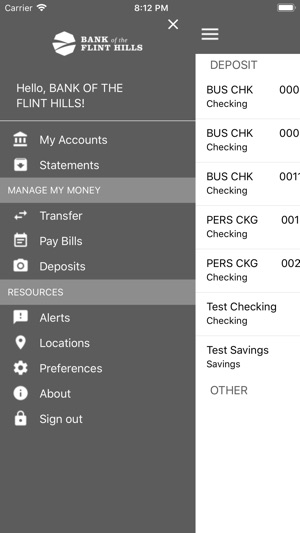
*Connectivity and usage fees may apply to some mobile banking features. Contact your wireless service provider for details.
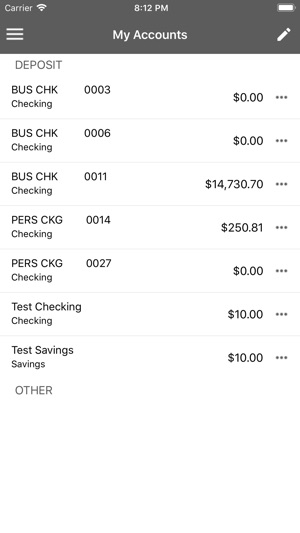
支援平台:iPhone, iPad
